Magento
Video tutorial
Plugin installation
- Buy the free module from the Magento marketplace choosing your store edition and version.
- Install the module from the command line using composer:
composer require inferendo/module-visidea:<version>noteInstead of <version> enter the version number displayed on the install page in Magento marketplace.
- Enable the module:
php bin/magento module:enable Inferendo_Visidea - Upgrade the database:
php bin/magento setup:upgrade - Clean the Magento Cache:
php bin/magento cache:clean - Run the Compiler:
php bin/magento setup:di:compile - Deploy Static View Files:
php bin/magento setup:static-content:deploy - Go to your Magento admin website.
- Open the module configuration in Store -> Settings -> Configuration and open Visidea settings.
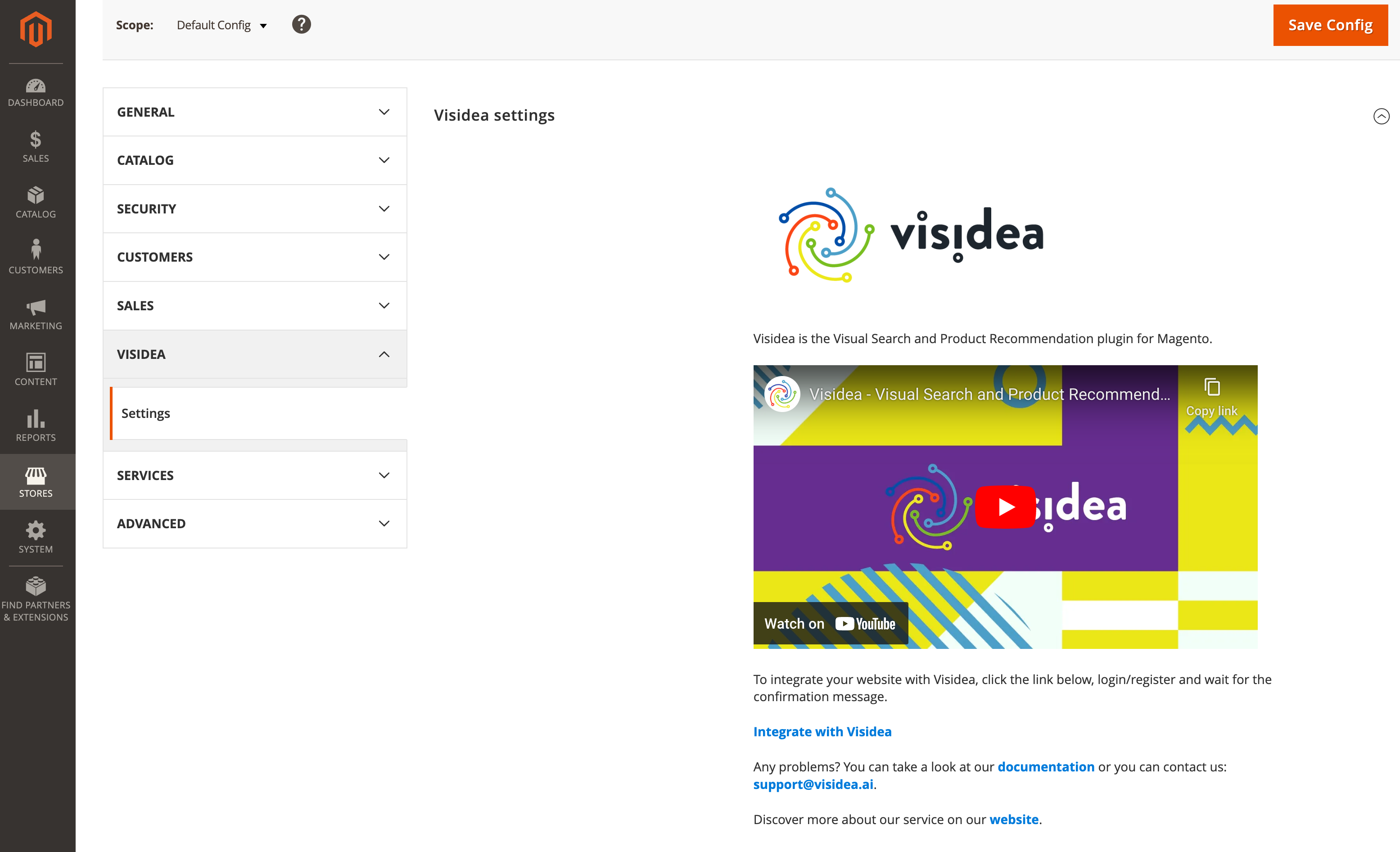
- Click the link "Integrate with Visidea".
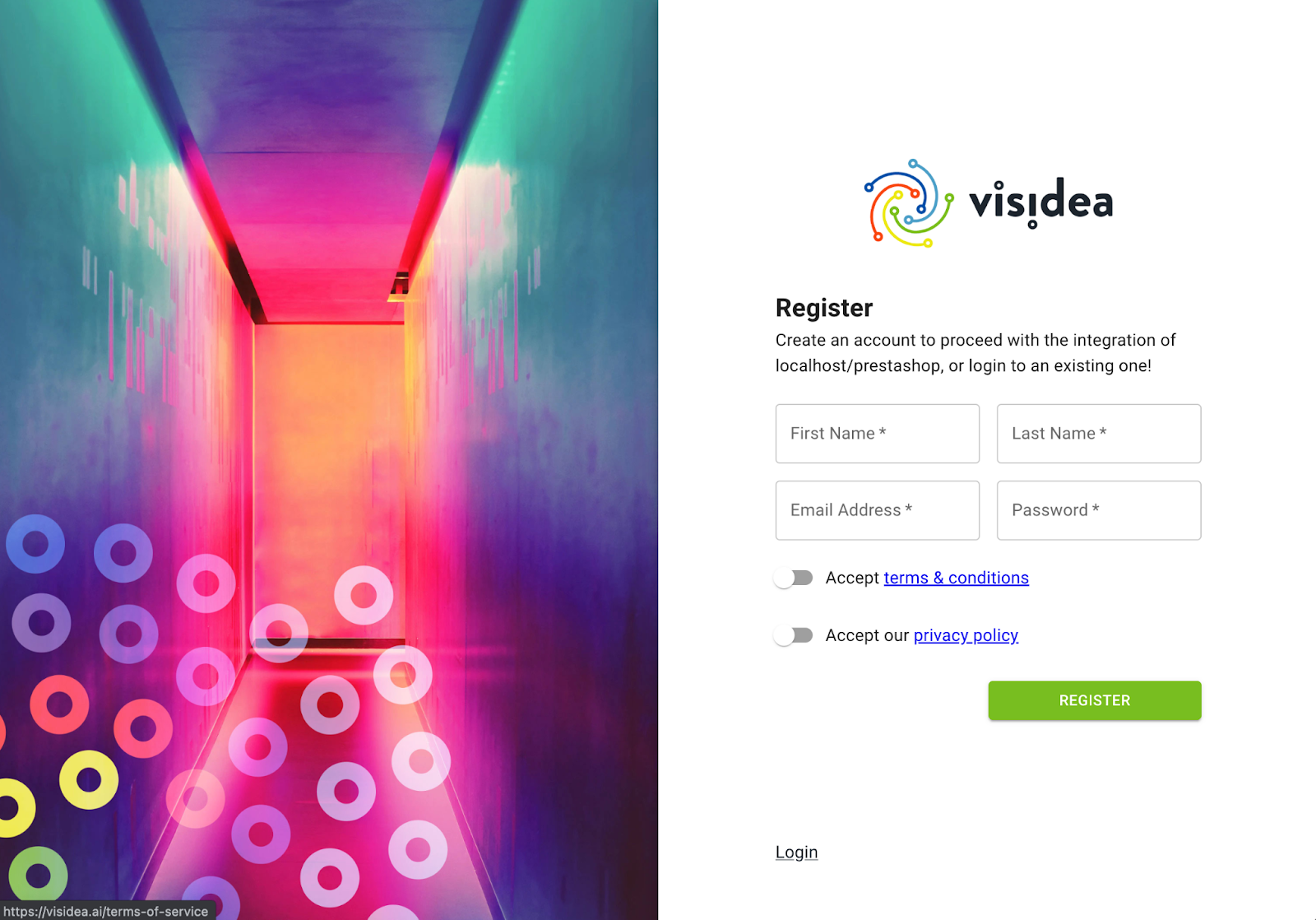
- After registration, you will be redirected to the configuration of your website where you can complete the configuration.
- Choose the category of your products and click Connect.
- Please wait for automatic updates to generate the recommendations. The time for generating recommendations depends on the size of your shop.