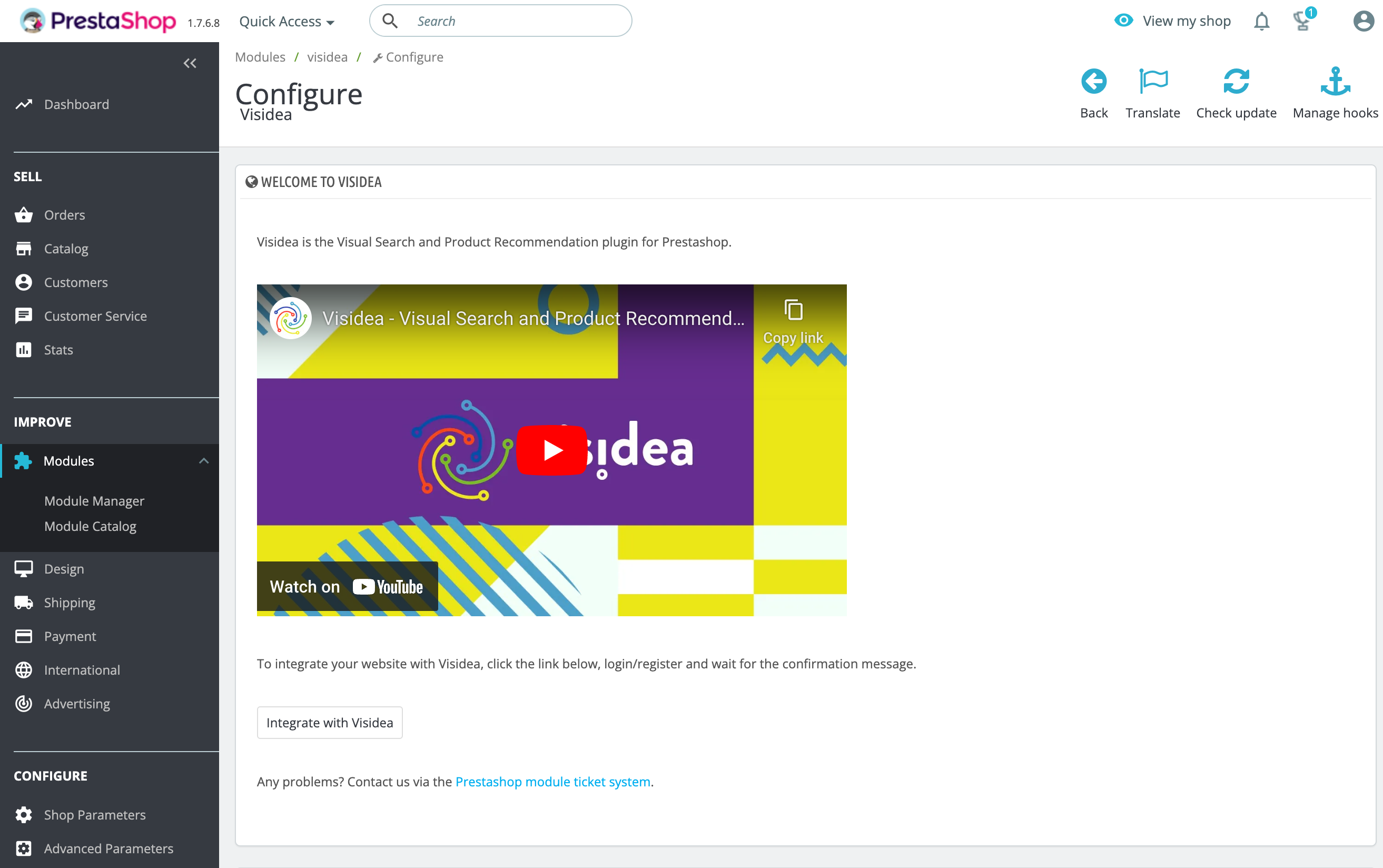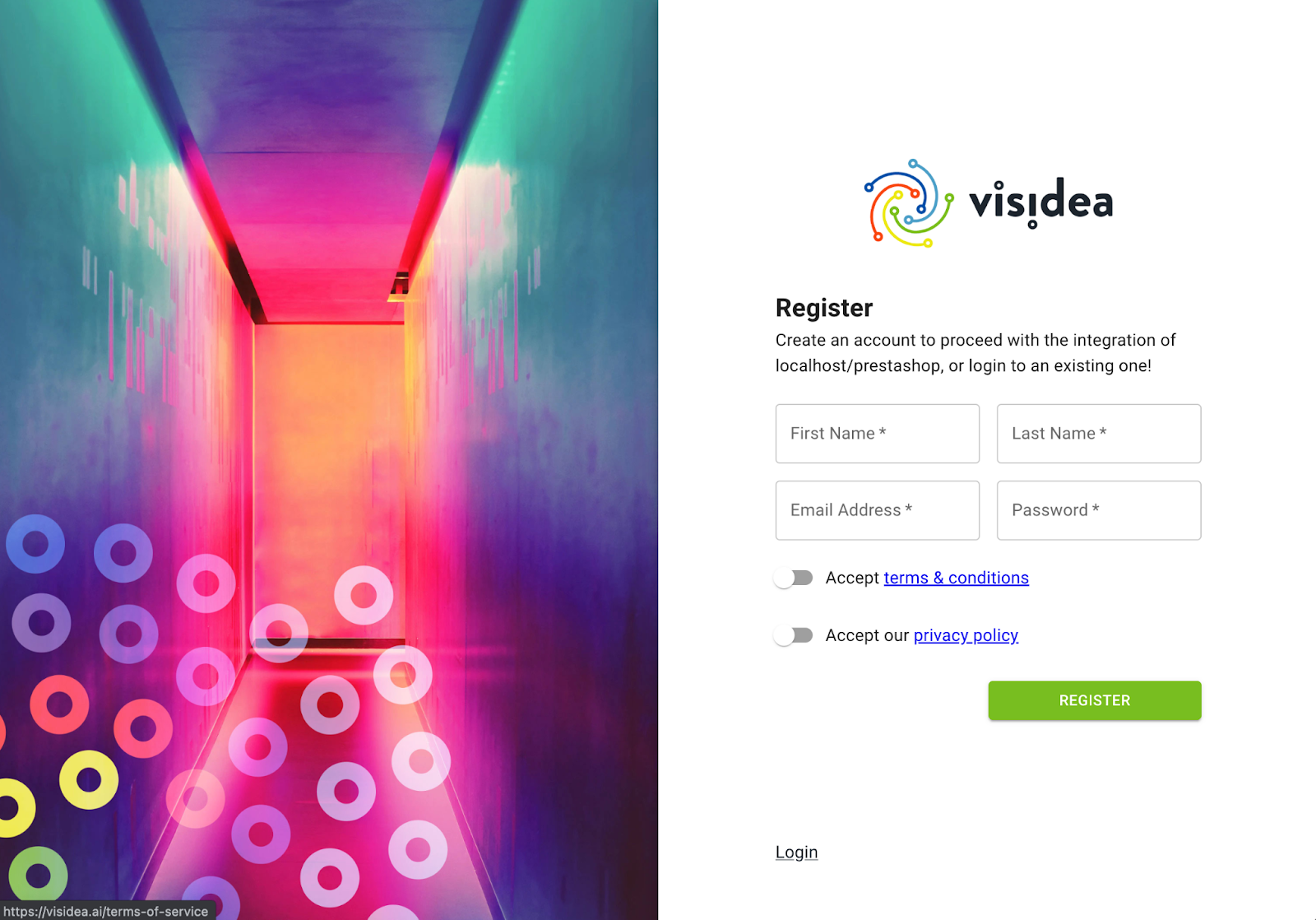Prestashop
Video tutorial
Plugin installation
- Download the Visidea Prestashop module.
- Install the module on your Prestashop store.
- Open the module configuration.
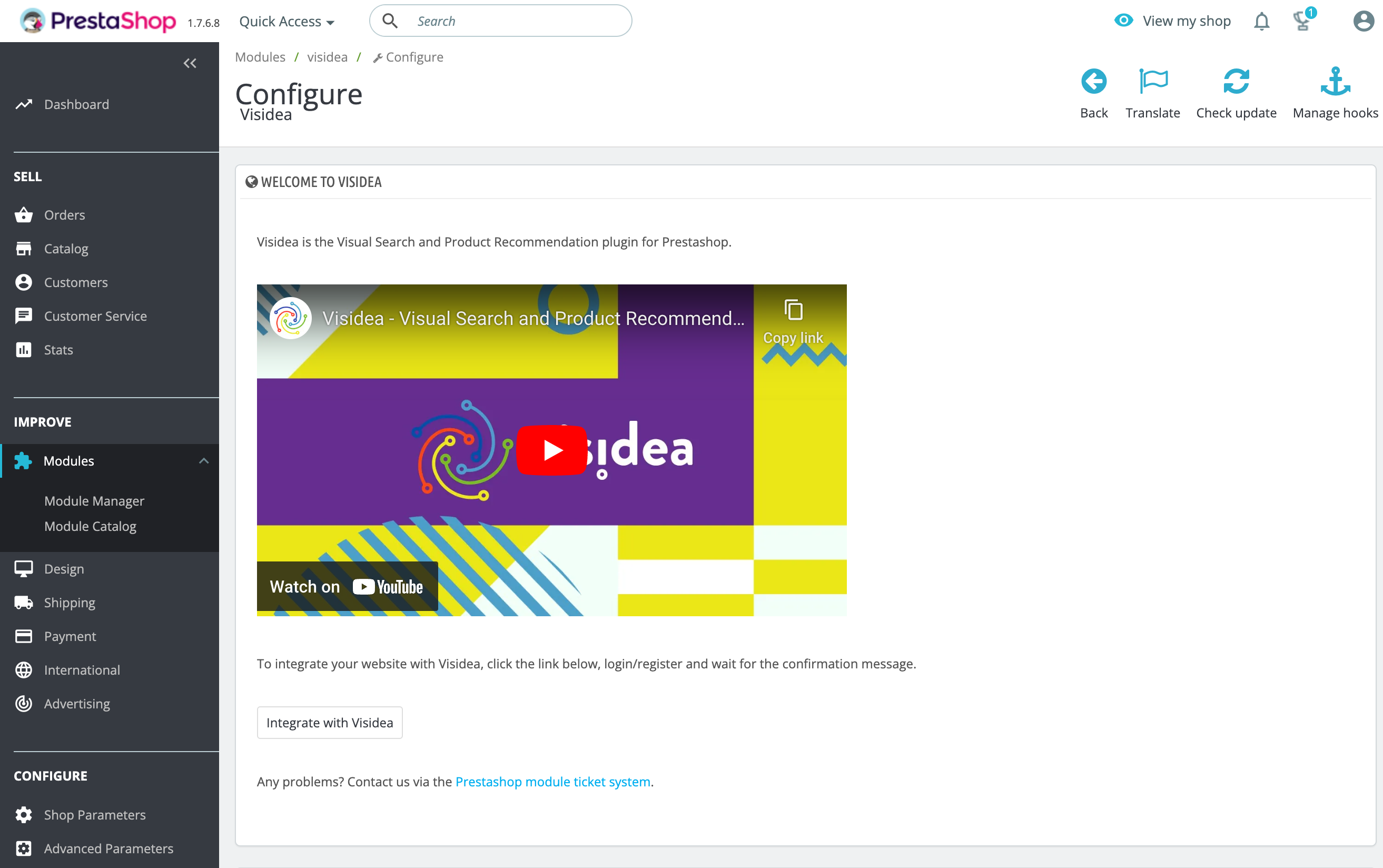
- In module configuration click the button "Integrate with Visidea".
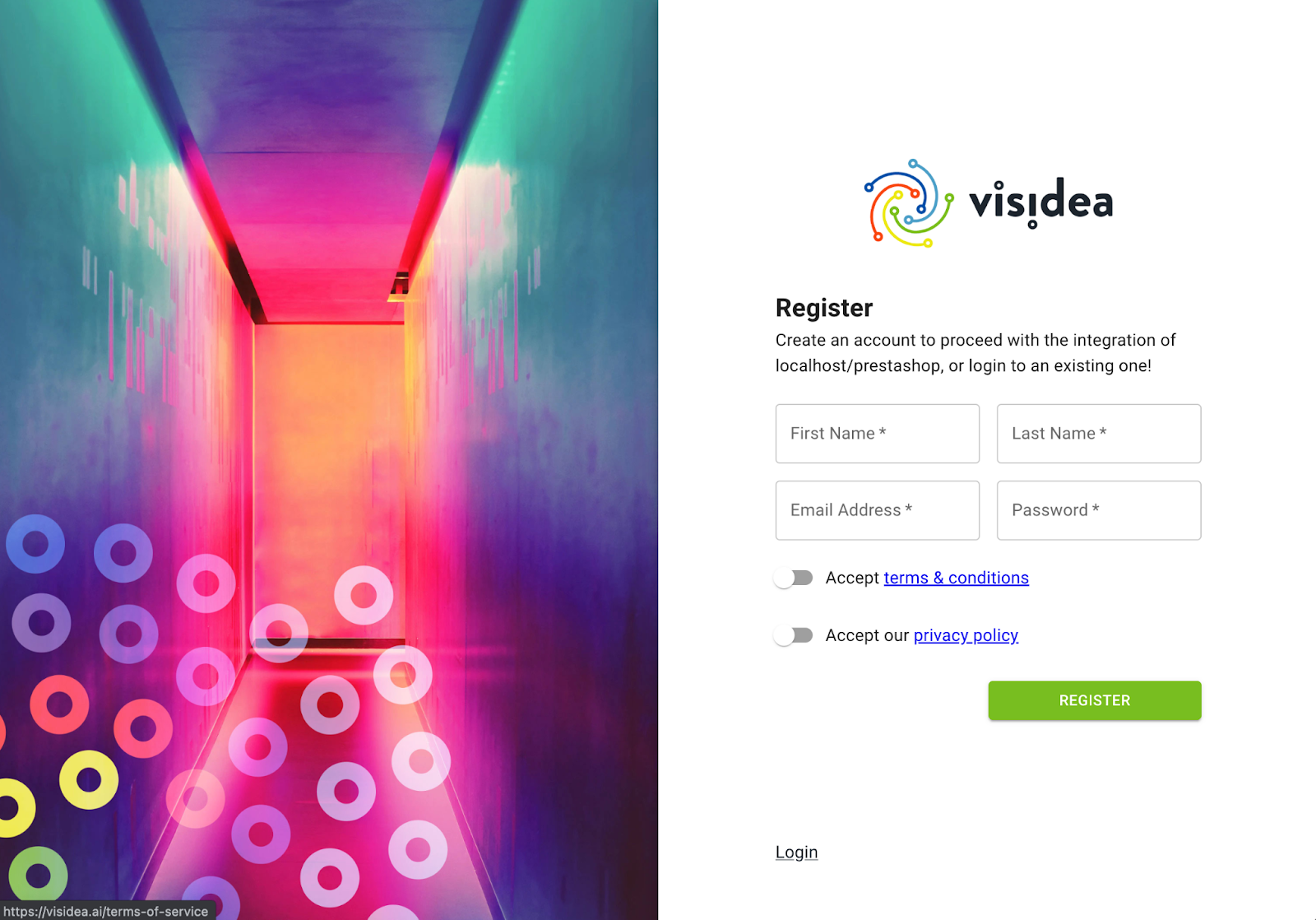
- After registration, you will be redirected to the configuration of your website where you can complete the configuration.
- Choose the category of your products and click Connect.
- Please wait for automatic updates to generate the recommendations. The time for generating recommendations depends on the size of your shop.